Elastic Log Alerting
This document describes how to create an async function to find out error logs.
Overview
This document uses an asynchronous function to analyze the log stream in Kafka to find out the error logs. The async function will then send alerts to Slack. The following diagram illustrates the entire workflow.
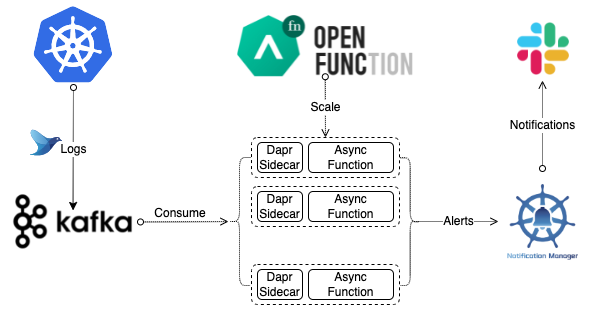
Prerequisites
- You have installed OpenFunction.
- You have created a secret.
Create a Kafka Server and Topic
Run the following commands to install strimzi-kafka-operator in the default namespace.
helm repo add strimzi https://strimzi.io/charts/ helm install kafka-operator -n default strimzi/strimzi-kafka-operatorUse the following content to create a file
kafka.yaml.apiVersion: kafka.strimzi.io/v1beta2 kind: Kafka metadata: name: kafka-logs-receiver namespace: default spec: kafka: version: 3.1.0 replicas: 1 listeners: - name: plain port: 9092 type: internal tls: false - name: tls port: 9093 type: internal tls: true config: offsets.topic.replication.factor: 1 transaction.state.log.replication.factor: 1 transaction.state.log.min.isr: 1 default.replication.factor: 1 min.insync.replicas: 1 inter.broker.protocol.version: "3.1" storage: type: ephemeral zookeeper: replicas: 1 storage: type: ephemeral entityOperator: topicOperator: {} userOperator: {} --- apiVersion: kafka.strimzi.io/v1beta2 kind: KafkaTopic metadata: name: logs namespace: default labels: strimzi.io/cluster: kafka-logs-receiver spec: partitions: 10 replicas: 1 config: retention.ms: 7200000 segment.bytes: 1073741824Run the following command to deploy a 1-replica Kafka server named
kafka-logs-receiverand 1-replica Kafka topic namedlogsin the default namespace.kubectl apply -f kafka.yamlRun the following command to check pod status and wait for Kafka and Zookeeper to be up and running.
$ kubectl get po NAME READY STATUS RESTARTS AGE kafka-logs-receiver-entity-operator-57dc457ccc-tlqqs 3/3 Running 0 8m42s kafka-logs-receiver-kafka-0 1/1 Running 0 9m13s kafka-logs-receiver-zookeeper-0 1/1 Running 0 9m46s strimzi-cluster-operator-687fdd6f77-cwmgm 1/1 Running 0 11mRun the following commands to view the metadata of the Kafka cluster.
# Starts a utility pod. $ kubectl run utils --image=arunvelsriram/utils -i --tty --rm # Checks metadata of the Kafka cluster. $ kafkacat -L -b kafka-logs-receiver-kafka-brokers:9092
Create a Logs Handler Function
Use the following example YAML file to create a manifest
logs-handler-function.yamland modify the value ofspec.imageto set your own image registry address.apiVersion: core.openfunction.io/v1beta1 kind: Function metadata: name: logs-async-handler spec: version: "v2.0.0" image: <your registry name>/logs-async-handler:latest imageCredentials: name: push-secret build: builder: openfunction/builder-go:latest env: FUNC_NAME: "LogsHandler" FUNC_CLEAR_SOURCE: "true" # Use FUNC_GOPROXY to set the goproxy # FUNC_GOPROXY: "https://goproxy.cn" srcRepo: url: "https://github.com/OpenFunction/samples.git" sourceSubPath: "functions/async/logs-handler-function/" revision: "main" serving: runtime: "async" scaleOptions: keda: scaledObject: pollingInterval: 15 minReplicaCount: 0 maxReplicaCount: 10 cooldownPeriod: 60 advanced: horizontalPodAutoscalerConfig: behavior: scaleDown: stabilizationWindowSeconds: 45 policies: - type: Percent value: 50 periodSeconds: 15 scaleUp: stabilizationWindowSeconds: 0 triggers: - type: kafka metadata: topic: logs bootstrapServers: kafka-server-kafka-brokers.default.svc.cluster.local:9092 consumerGroup: logs-handler lagThreshold: "20" template: containers: - name: function imagePullPolicy: Always inputs: - name: kafka component: kafka-receiver outputs: - name: notify component: notification-manager operation: "post" bindings: kafka-receiver: type: bindings.kafka version: v1 metadata: - name: brokers value: "kafka-server-kafka-brokers:9092" - name: authRequired value: "false" - name: publishTopic value: "logs" - name: topics value: "logs" - name: consumerGroup value: "logs-handler" notification-manager: type: bindings.http version: v1 metadata: - name: url value: http://notification-manager-svc.kubesphere-monitoring-system.svc.cluster.local:19093/api/v2/alertsRun the following command to create the function
logs-async-handler.kubectl apply -f logs-handler-function.yamlThe logs handler function will be triggered by messages from the logs topic in Kafka.
Feedback
Was this page helpful?
Glad to hear it! Please tell us how we can improve.
Sorry to hear that. Please tell us how we can improve.